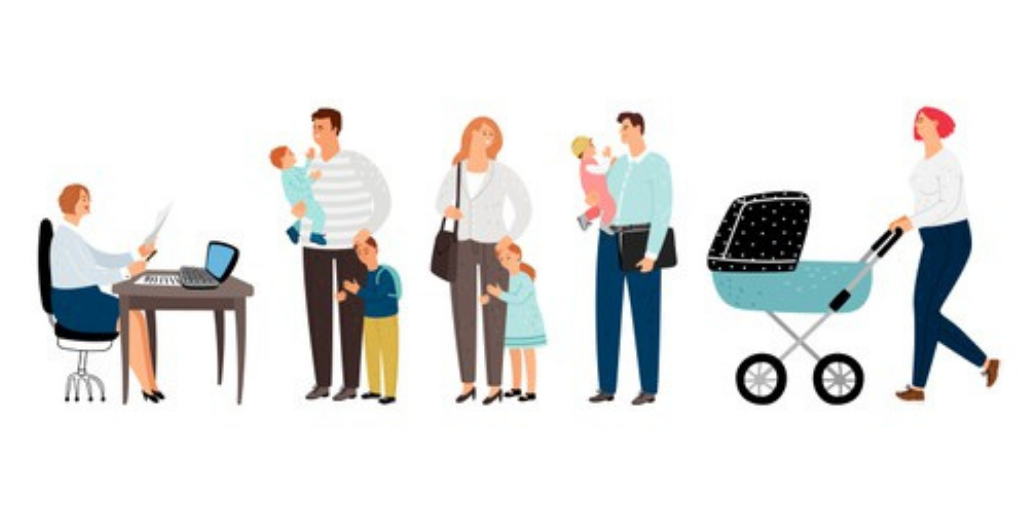
As more brands continuously adopt a wave of emerging technologies, consumers grow more impatient with businesses and expect them to provide immediate service. Surveys show that customers are only willing to wait for 14 minutes before being served, while 75% leave the business due to increased waiting times. While longer queue lines is a good problem, this can adversely affect the customer experience and ultimately lead to lost sales.
Therefore, customer-facing organizations must learn to use a queue management system to reduce wait times and keep customers happy during service delays. With a robust queue management system in place, businesses can streamline operations, avoid walkaways, and gain insights to improve customer lifetime value. However, implementing a smart queue management system involves several moving parts that can be challenging even for most established businesses.
Unlike typical processes, good queuing involves continuous testing and reinforcement of weak points promptly. Through constant evaluations, businesses can make adjustments and use the queue management system to improve serving time, reduce abandonment, and boost customer loyalty. Scroll and learn queue management best practices you can adopt to ensure a successful implementation.
Tips on Implementing a Queue Management System
Perform Comprehensive Queue Analysis
Evaluating your existing queues’ fundamental elements is necessary to collect data to understand your business’ serving capacity. Thus, businesses must conduct an in-depth analysis to study queue behavior and serving time. This helps you track the average difference between consumers’ influx and efflux and make adjustments to provide a better customer experience.
Organizations usually make the mistake of failing to track the normal frequency of arrival and the average length of queues. This results in them losing grip of the peaks and slumps in customer arrivals and failing to designate additional resources to keep the line moving. Performing a queueing analysis helps you map out a ratio of customers leaving and entering at a given period to determine the time it would take to serve one customer.
When performing a queueing analysis, a rule of thumb is to use customer relationship management (CRM) software. A dynamic CRM can gather essential queue data so you can perform detailed analysis to streamline your operations and improve customer relationships. Here’s a comprehensive online CRM software list to consider if you want to find a solution that can analyze your current data to make your queue management system more customer-friendly.
Publish Estimated Wait Times
Providing conservative and estimated information about wait times is critical for customer-facing organizations. Known waits feel shorter than unknown waits and can help customers become more patient in queues. This is because estimated wait times prevent customers from overcalculating how long they’ve been waiting while simultaneously reducing anxiety and frustration.
Businesses can accomplish this through digital signages at specific points in the queue or a virtual queue management system. An online queue management platform is brimming with powerful capabilities that enable businesses to provide mobile tickets and avoid queues during Covid-19 vaccinations. This allows customers to monitor their place in line using their phone and expected waiting times until their turn.
Online queue management also allows your staff to call customers using the mobile app to remind them of their schedules. This increases customer satisfaction and ensures better customer flow management, vital in increasing sales and productivity. It can also generate valuable insights into your processes and turn every transaction into your business opportunity to improve operational procedures.
Get your Staff Involved
Getting your team on board with queue management is essential in providing satisfactory customer service. Managers usually fail to recognize employee resistance when adopting new software solutions into business processes, leading to employees unable to deliver the desired service. A Forbes report reveals that lack of awareness is often the primary reason for employee opposition regarding business changes.
Letting your staff know the queue management systems in place and their purposes empowers them to maximize the solution and understand that customer service is a high priority. It also helps them become more efficient and feel less overwhelmed when dealing with an influx of customers during peak hours. You can conduct technology training to ensure that your team interacts quickly with store equipment and embraces the people in them.
Providing teams comprehensive technology training helps them adjust seamlessly to queue management systems. This, in turn, results in them interacting with multiple clients regularly and ensuring that their needs are being met. By keeping staff involved, businesses can ensure that their customer-facing employees are knowledgeable enough in using queue management systems to handle stressful situations and prevent potentially-damaging customer outbursts.
Ensure Requests are Directed to the Right Personnel
Identifying the right individual to tackle tasks and requests empowers businesses to organize their workflow. Often, most customer-facing organizations do not have the right structure to speed up request processing. This results in them directing customers to the wrong personnel, further slowing down the queue and increasing customer frustration.
A recent Nielsen survey shows that 33% of customers would rather receive an incomplete answer than go through long waiting times. One way to resolve this issue is to take advantage of an automated queue management system to ensure customer requests end up in the right hands. A powerful queue management system allows businesses to configure the solution and allocate requests to team members who can solve it immediately.
This eliminates constant forwarding and ensures that you can respond to requests immediately to reduce the queue. Queue management systems can also send automated responses to acknowledge receipt of requests and inform customers you are working on their concerns. This way, you can prevent them from sending multiple requests on the same topics to prevent the queue from growing unnecessarily and ensure efficiency.
Use a Single-Line Queue Configuration
Leveraging a single-line queue setup is another way of implementing a queue management system in a customer-friendlier way. While the single-line queue is seemingly daunting to customers, it does ensure shorter average wait times and promotes fairness.
Studies have shown that a single-line queue can reduce customer waiting variations and improve efficiency. This also prevents queue jockeying and reneging when customers feel dissatisfied with the queue they’re in. The service points are also staggered with single-line queues, which means that the entire line will benefit from quick request processing.
While multiple queues provide flexibility, it can often lead to queue jumping and frustration, especially when customers choose the wrong line. Taking advantage of a single-line queue configuration eliminates customers’ need and stress to choose the right line. It also encourages your staff to focus solely on customer requests and avoid doing activities that keep the line from moving.
Ensuring Customer-Friendly Queue Management System Implementation
Waiting time is an important element that influences how each customer will perceive your brand. Therefore, businesses must learn to implement queue management systems in a customer-friendly manner to reduce waiting times, improve overall service, and increase customer loyalty. Qwaiting is one of the leading queue management solutions that can help you with that.
Qwaiting is a customer-friendly queue management system that enables businesses to automate and prioritize customer requests. It boasts superb features like appointment scheduling, QR code management, SMS queue, and ticket reporting, which work conjointly to unify wait lines seamlessly. Qwaiting offers a generous free trial in addition to its basic, premium, and enterprise pricing packages.